The Geotargeting feature helps you to redirect your website visitors to the respective Amazon store based on their IP.
Example: If you're running a website and presenting products from Amazon.com (USA) store and a visitor from the United Kingdom clicks on an Amazon affiliate link, the visitor will be redirected to the same product (if available) or the product search page on Amazon.co.uk instead of Amazon.com (USA). This way you don't lose a conversion.
In order to use the geotargeting feature, you have to enable the feature via plugin settings. Please follow the below steps.
Step 1: First, install and activate the Affiliatable WordPress plugin by following this guide.
Step 2: Go to Settings and enable the Geotargeting feature by selecting "Yes"
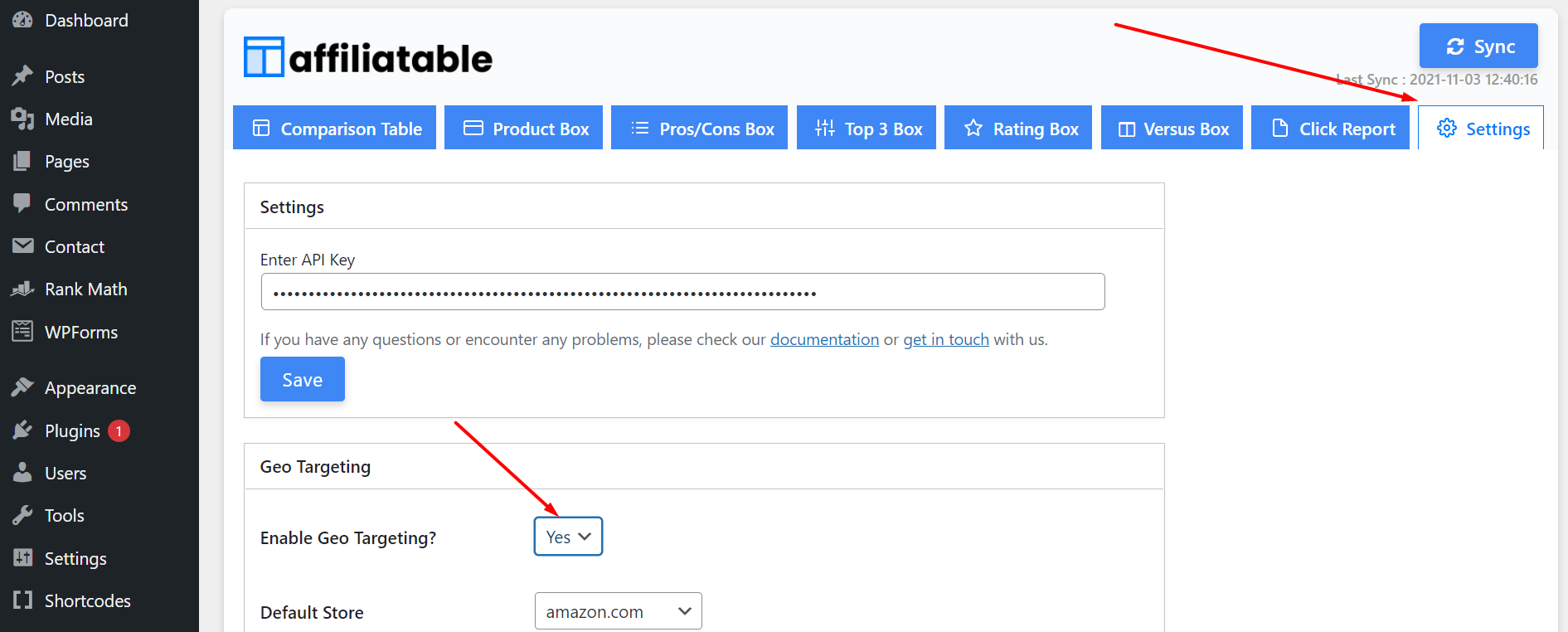
Step 3: Now, select the Default Store and add the local Tracking IDs for redirecting visitors from other countries to the right Amazon store.
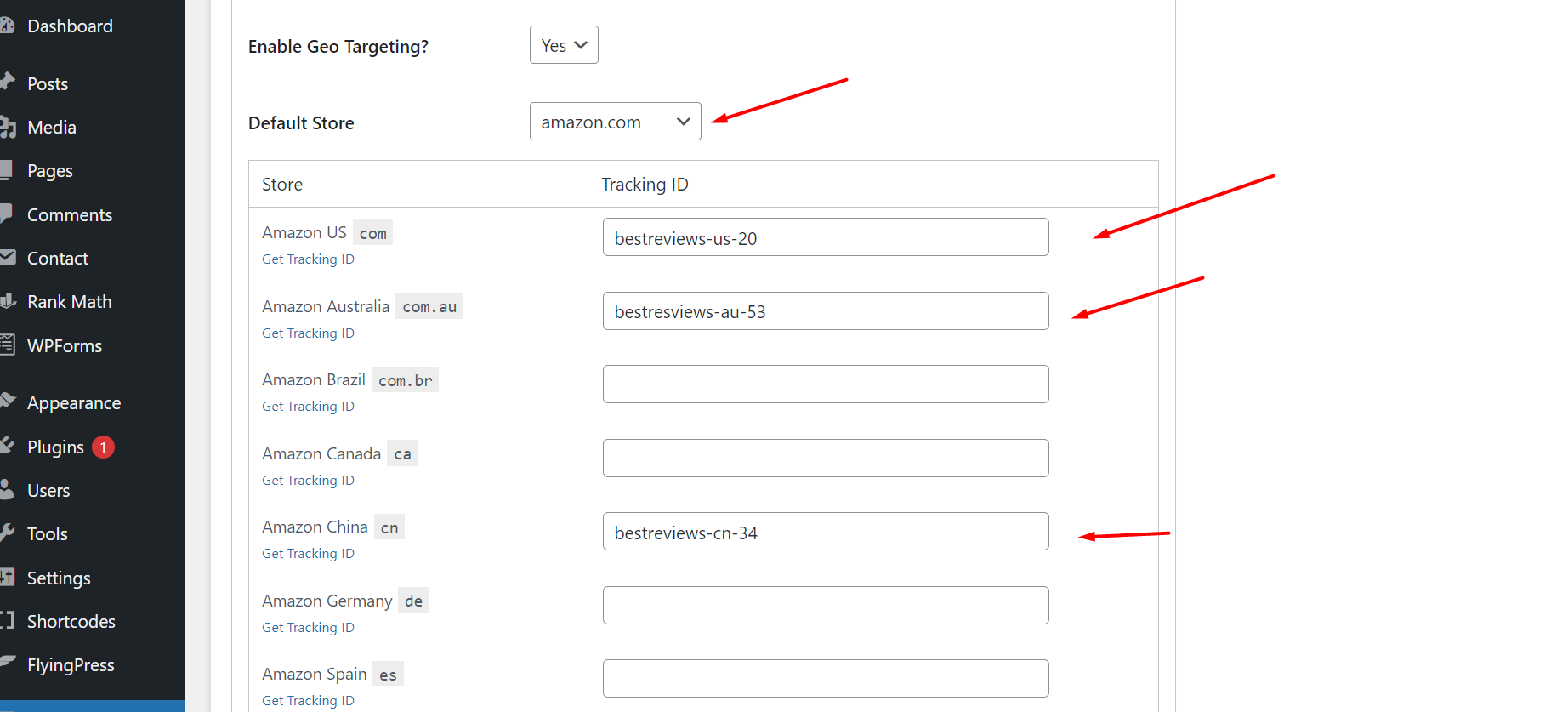
Step 4: Don't forget to hit the Save button.
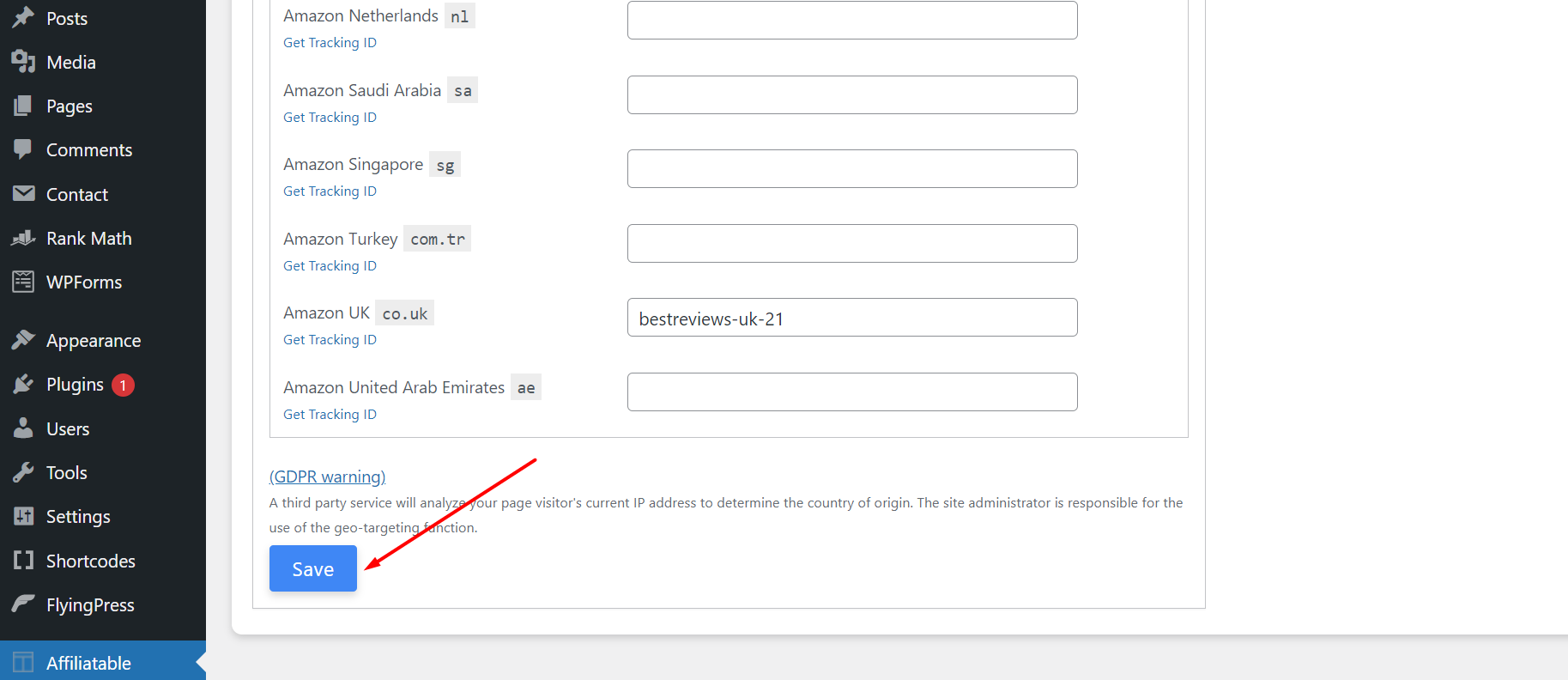
How does Geotargeting work?
When someone visits your website, Affiliatable will detect the country (based on their IP) and then save the data in a cookie. That means if you change your IP to another country after you visit the website won’t change the Geotargeting to another country as it only detects this on the first visit for optimized site speed. Please note that this feature will not work if you are logged in to your Wordpress Admin!
How do I test it?
The best way of testing is to first connect to your VPN to change your IP address to another country. Only after the VPN is connected, you have open a Private Browsing/Incognito window in your browser. By using a private browsing window you prevent any cookies from previous sessions from interfering with the test and it also makes sure you’re not logged in to your Wordpress admin. Links should now redirect to the country your IP address belongs to. In many cases, a product may not be available under the same ASIN in another country so it will automatically redirect the users to the Search page.
GDPR Disclaimer
Geo-targeting is not GDPR compliant. In order to determine the country of origin, the current IP address of your site visitor will be analyzed.
Right now we don't see an alternative way to receive your site visitors' origin, so we highly recommend not using geo-targeting, if you want to stay GDPR compliant.