This guide will show how to add Amazon's product images to your post.
Step 1: Log in to your Affiliatable account and go to SiteStripe converter.

Step 2: Go to Amazon and copy the text link of the product.
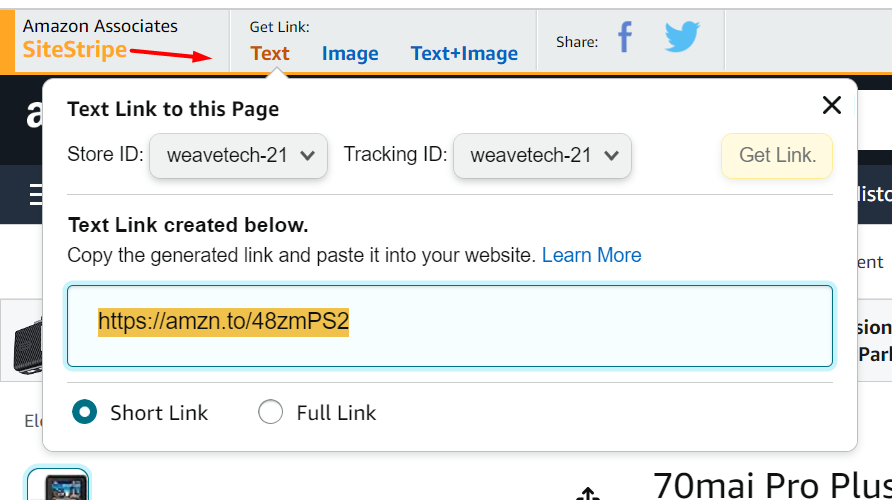
Step 3: Paste the text link in the Sitestipe converter - Amazon Short link field and click the Fetch Details button.
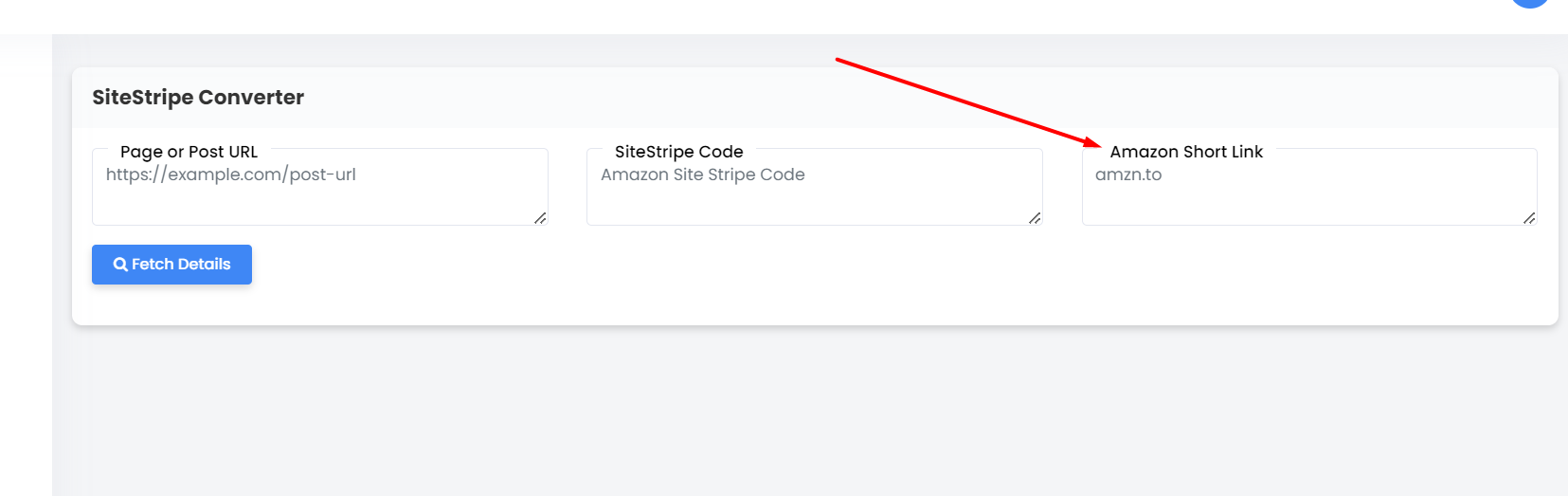
Step 4: You will get the image code after a few seconds. Copy the image code button to copy the image code and paste it on your post using a custom HTML widget.
