API stands for Application Programming Interface and we use it to connect with Geniuslink to create your affiliate links.
Step 1: Log in to your Genius Link account > Tools > click on the Geniuslink API keys
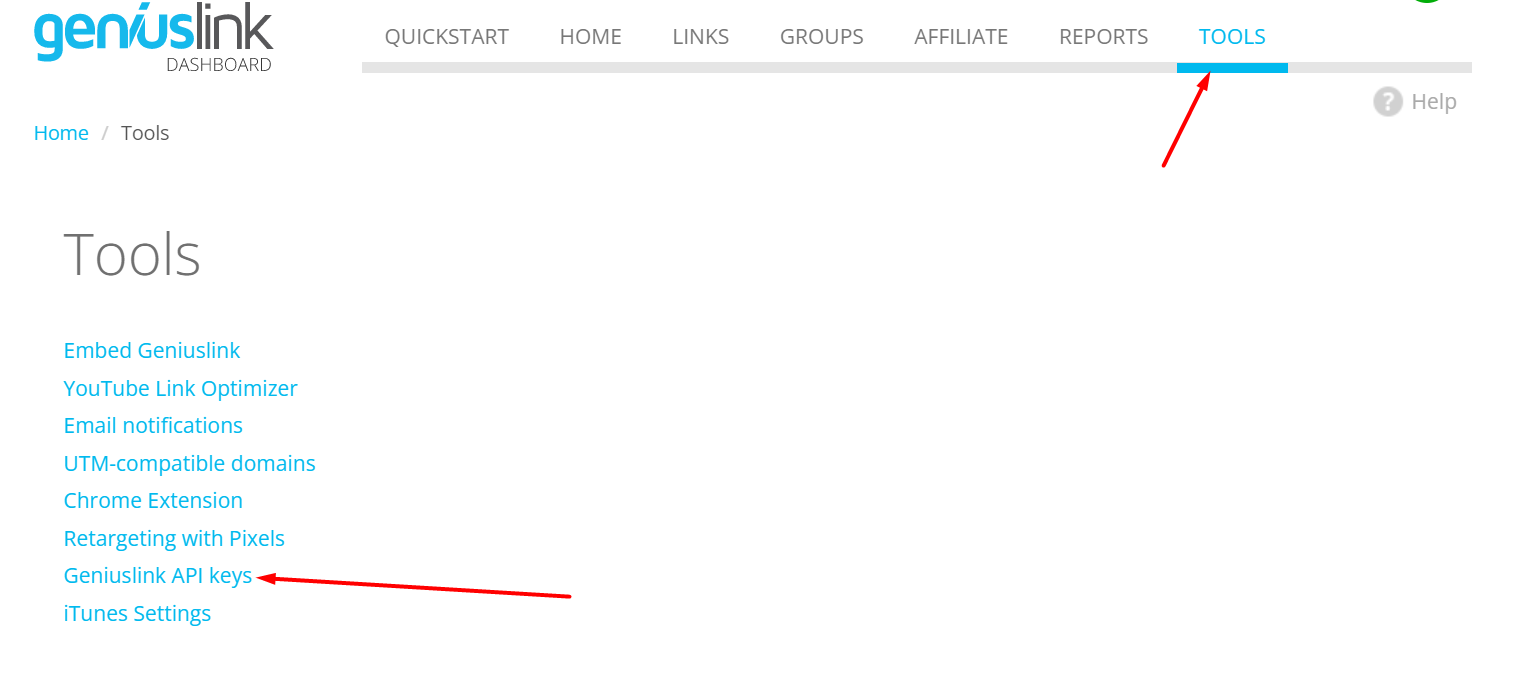
Step 2: Click Add an API key button and generate your unique Key and Secret
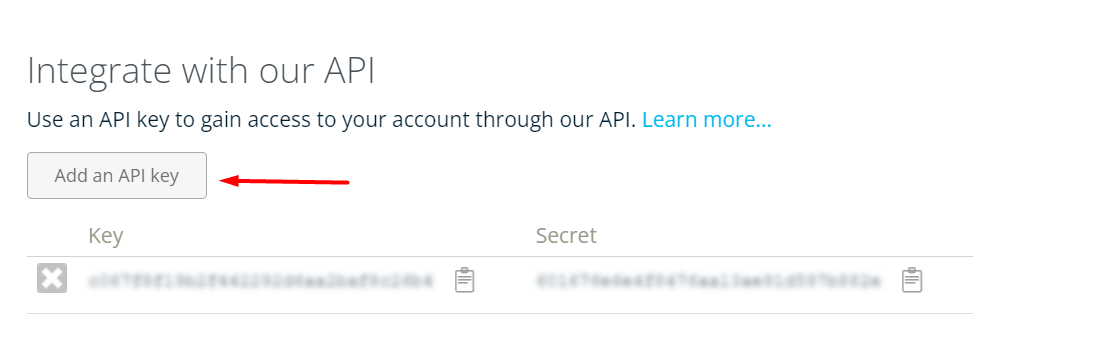
Step 3: Click Groups from the menu and add a new group if you would like to manage your website/affiliate links separately.
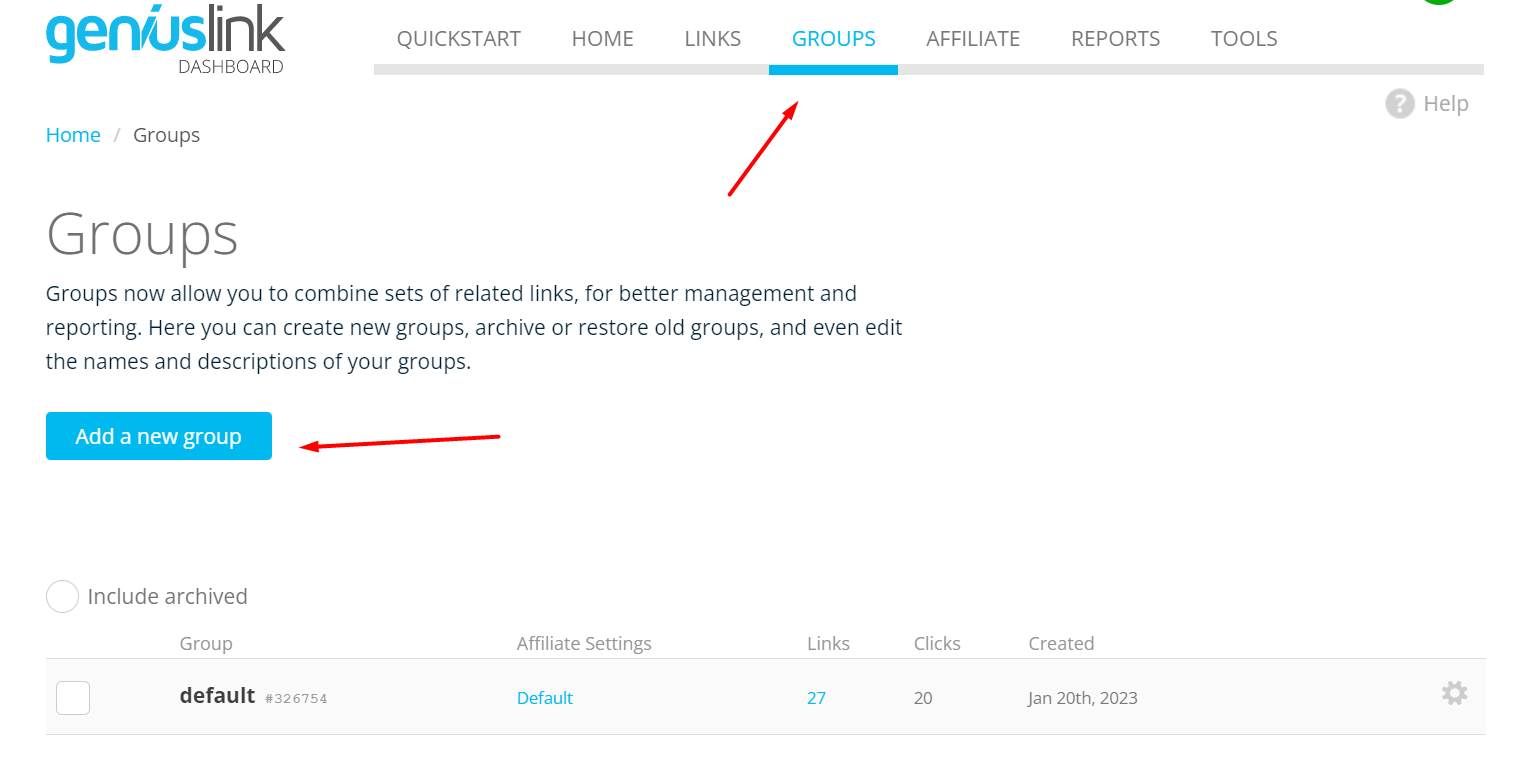
Step 4: Log in to your Affiliatable account > Websites > click on the +Add button. Now, paste your Genius link API key and API secret and click the Fetch Groups button and select the Group. Don't forget to hit the Save button 😅
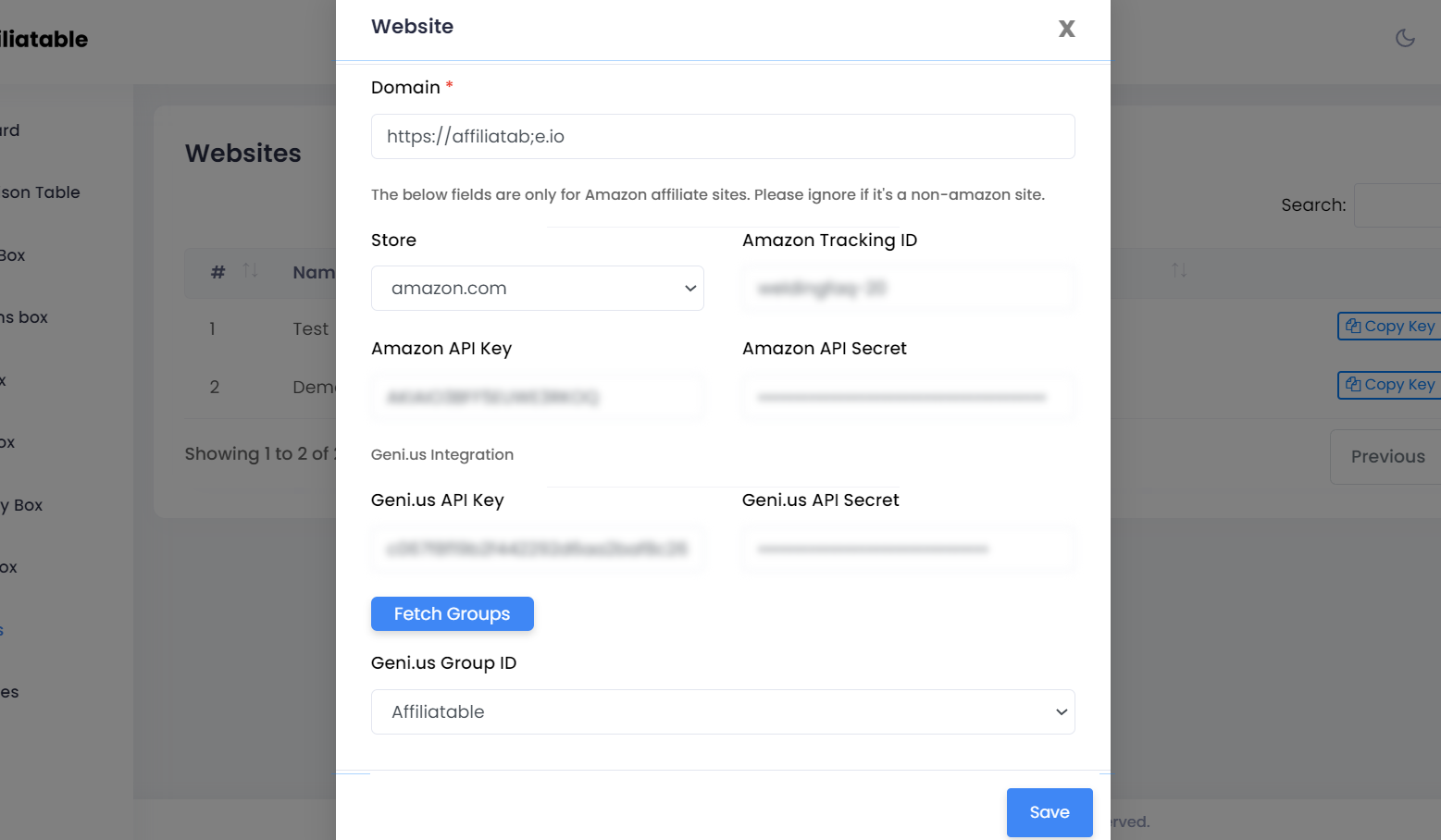
Step 5: Now create a table or box by feeding the Amazon product URL or ASIN. Select Geni.us Link and hit the Import Details button.
- 1. Genius link will be automatically added to your Button 1 link.
- 2. The product box name will be added as a UTM source to track and manage your affiliate link easily.
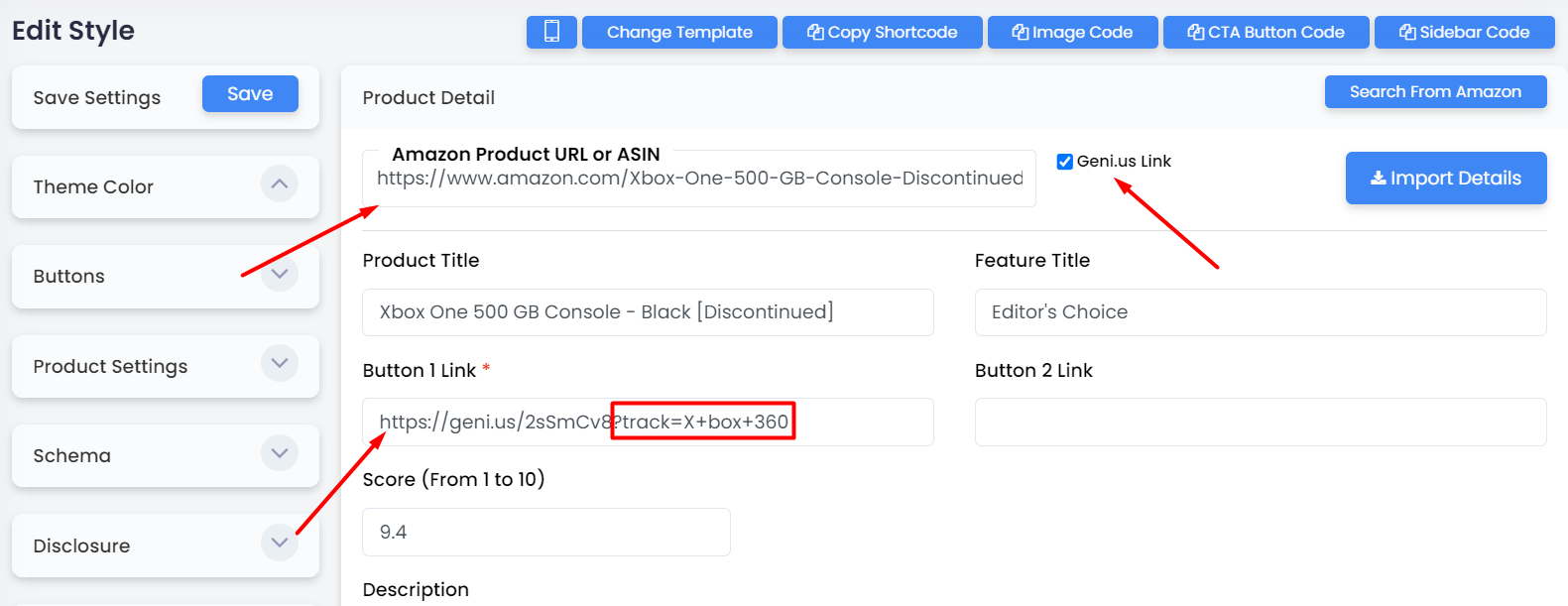
Now you can manage all your affiliate links directly from your Genius link account like,
- Amazon link health
- Link analytics
- Link localization
- Out-of-stock alerts
- A/B testing
- Retargeting
and more....