In this guide, will see the types of schemas used in our tables and boxes and their advantages.
In simple terms, Schema helps search engines to understand the content better and helps to rank your website better in the SERPs.
So we automatically generate and implement the schema to your tables and boxes by the inputs given by you.
Note: Schema is currently supported only in the comparison table, product box, top 3 box, versus box and pros/cons box.
1. Comparison Table & Top 3 Box:
Schema Type: ItemList Schema
The ItemList Schema is used to mark a list of Items. A list can be of any type, say movies, products, apps, songs, etc., but all the list items should be of the same Schema type.
You can also read the complete definition of ItemList Schema in Schema.org’s documentation if you wish to understand how it works from a technical point of view.
2. Product Box:
Schema Type: Product Schema
The Product Schema is used to describe a single product. Here’s an example of one of the rich snippet types/search features that your website can earn when you make use of the Product Schema type:

You can also read the complete definition of Product Schema in Schema.org’s documentation if you wish to understand how it works from a technical point of view.
3. Pros/Cons Box:
Schema Type: Review Schema
The Pros/Cons Schema is used to describe a single product's positives and negatives. Here’s an example of one of the rich snippet types/search features that your website can earn when you make use of the Product Schema type:
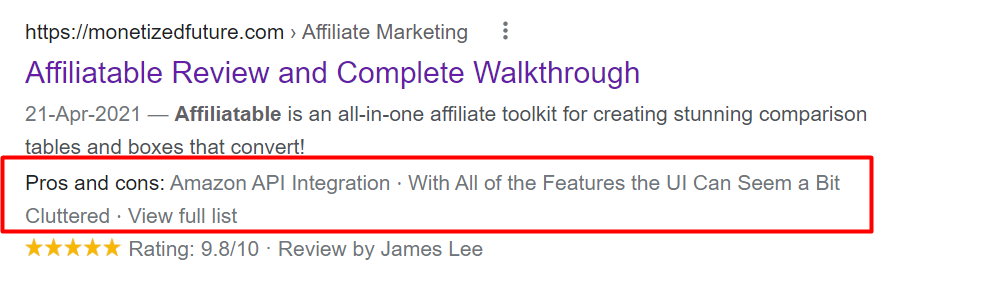 You can also read the complete definition of Review Schema in Schema.org’s documentation if you wish to understand how it works from a technical point of view.
You can also read the complete definition of Review Schema in Schema.org’s documentation if you wish to understand how it works from a technical point of view.
NOTE:
We would also like to clarify that Schema is something that no one can have control of and there's no guarantee that the tables and boxes will appear in the featured snippet. It all depends on how Google sees it and it's based on a lot of factors from the theme that you use to the content you posted.