Step 1: Log in to your account.
Step 2: To change the template globally, Go to the comparison tables or any boxes page.
Step 3: Click the "Global Template Change" button from the top right corner.
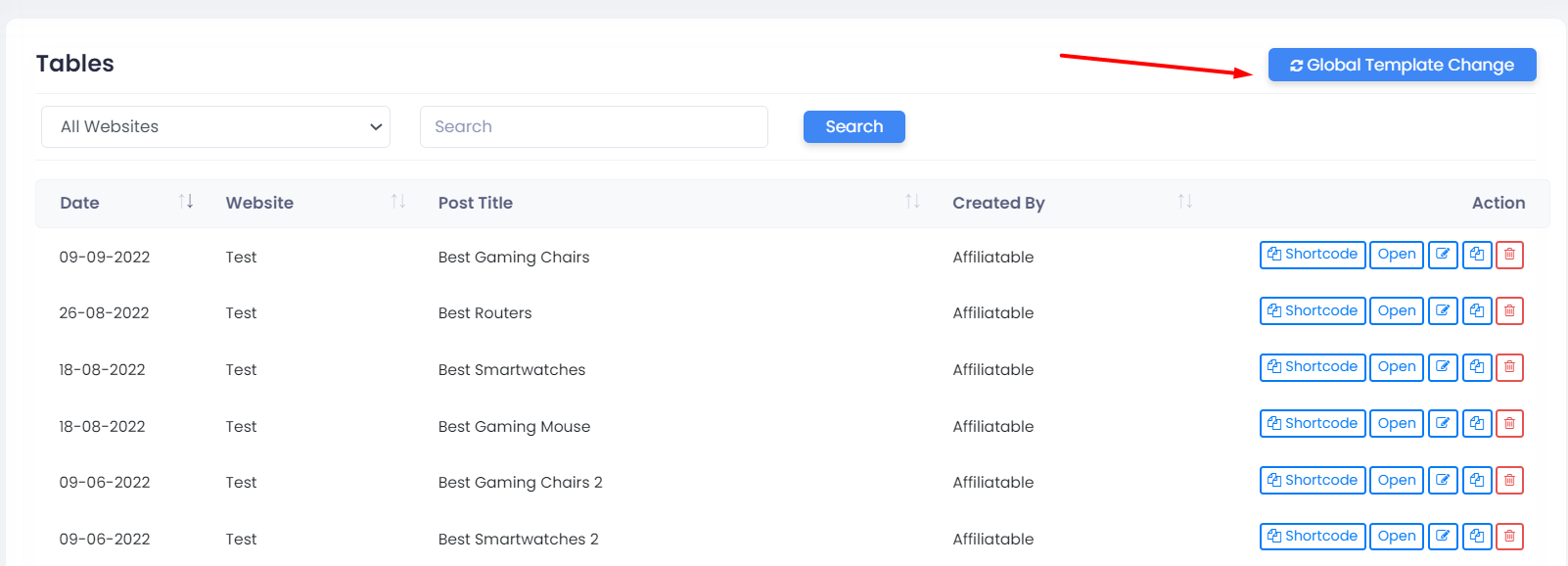
Step 4: Select the website from the drop-down and then select the new template. Then, click the "Apply to All" button

Step 5: Now, hit the "Sync" button from the Affiliatable WordPress plugin to see the changes.
--------------------------------------------------------------------------------------------------------------------
Global Theme Changer.
Step 1: To change the theme globally, open that particular website's table or box.
Step 2: Select the theme colour and check the Apply Globally option.
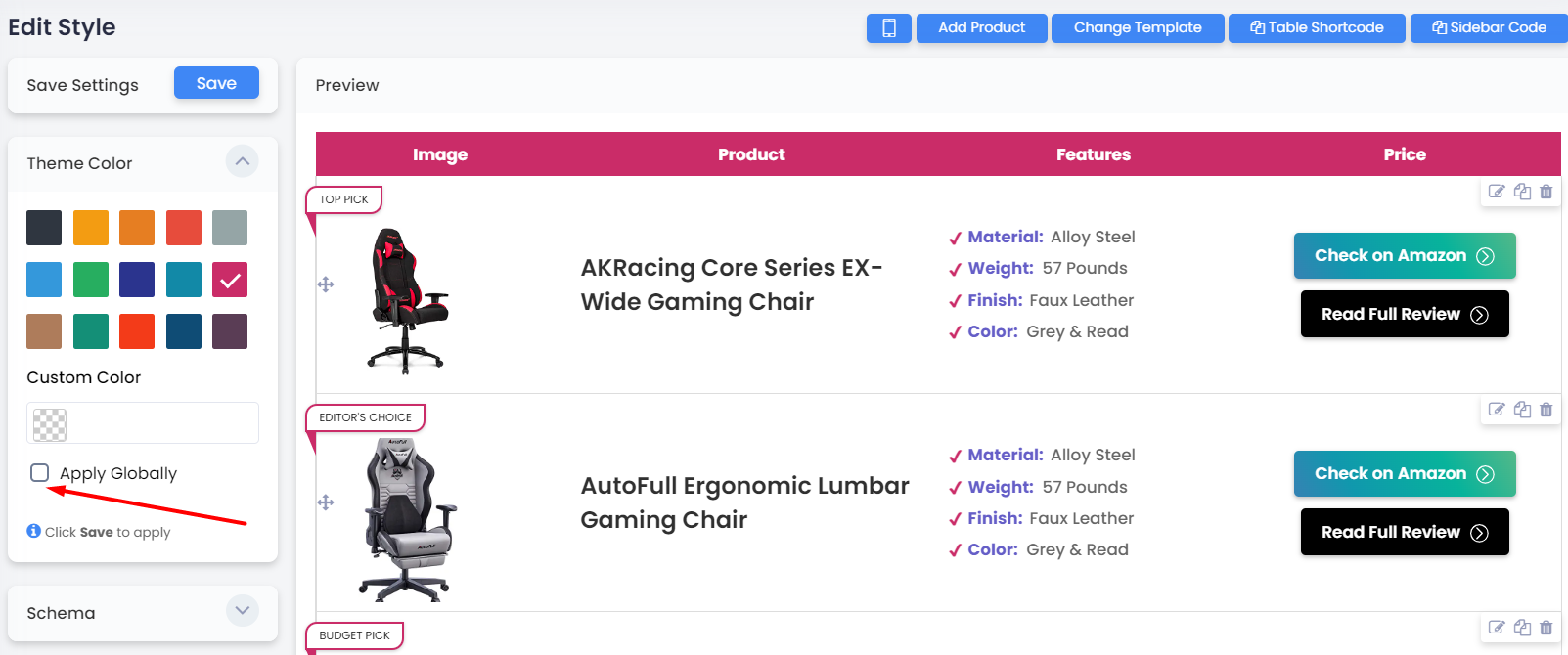 Step 3: Now, hit the Save button and click the Sync button from the WP plugin to see the changes.
Step 3: Now, hit the Save button and click the Sync button from the WP plugin to see the changes.